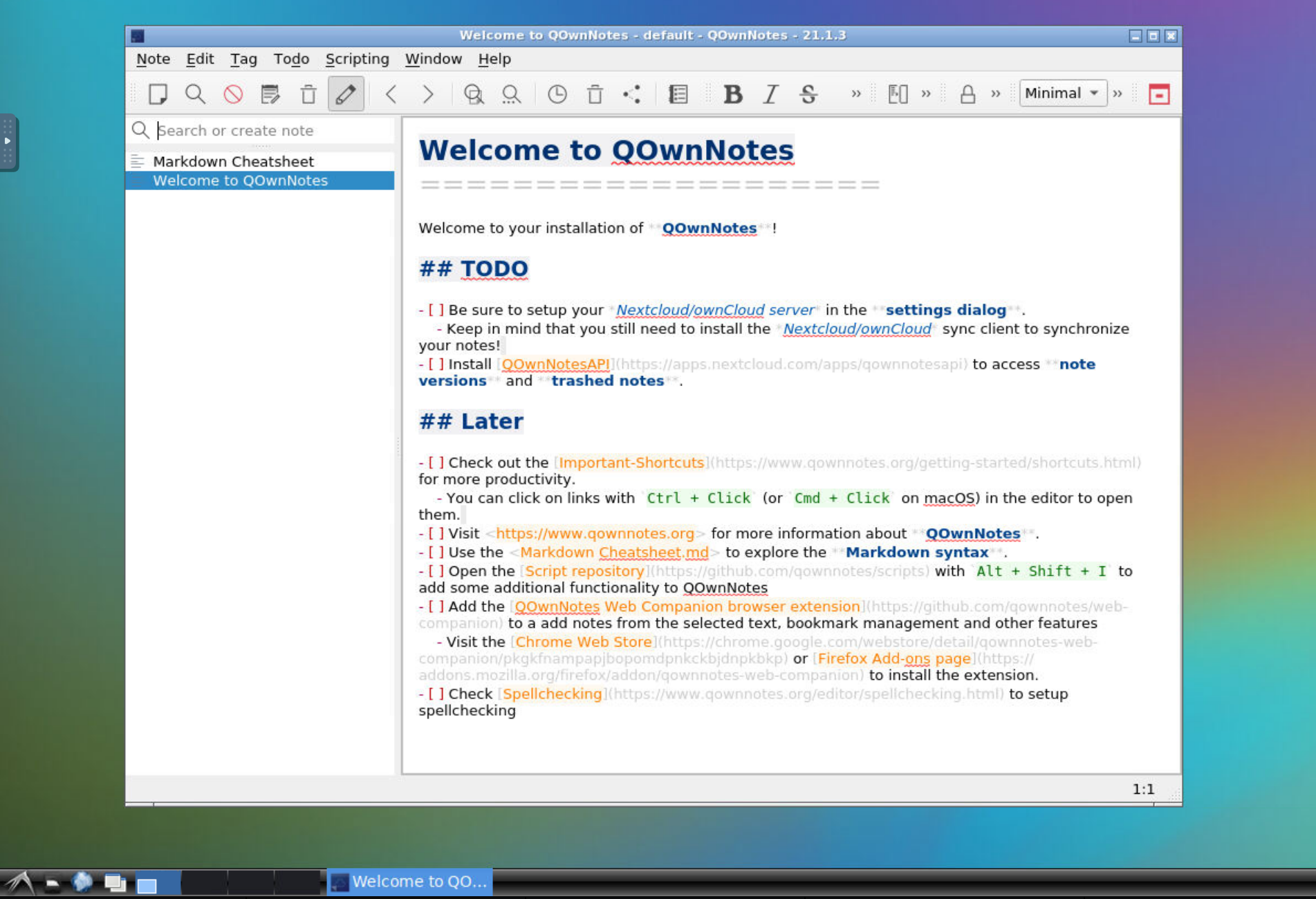QOwnNotes 데모
:: 팁 노트 데모 환경의 현재 상태에 따라 항상 작동하지 않을 수도 있습니다. :::
다음 지침에 따라 QOwnNotes를 설치하지 않고도 웹 브라우저에서 사용해 볼 수 있습니다:
- 이 Docker로 재생 링크를 클릭하세요.
- 로그인 / 시작 버튼(스크린샷 글머리 기호 1 참조)을 클릭하고 Docker 계정으로 로그인합니다 (아직 계정이 없는 경우 계정을 만들어야 합니다).
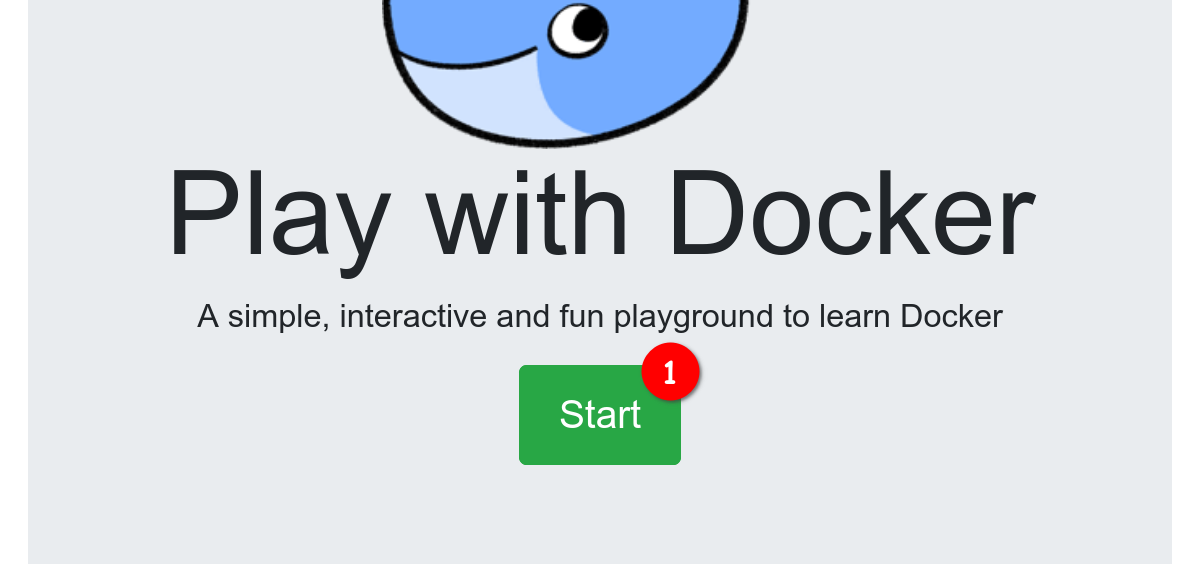
- 컨테이너가 생성되고 회전할 때까지 기다립니다. 그러면 상단에 있는 6080을 클릭할 수 있을 것입니다 (스크린샷 글머리 기호 2 참조). 오류가 발생하면 잠시 더 기다렸다가 _6080_을 다시 클릭해 보세요. 데스크톱 환경이 로드되는 데 시간이 좀 걸립니다.
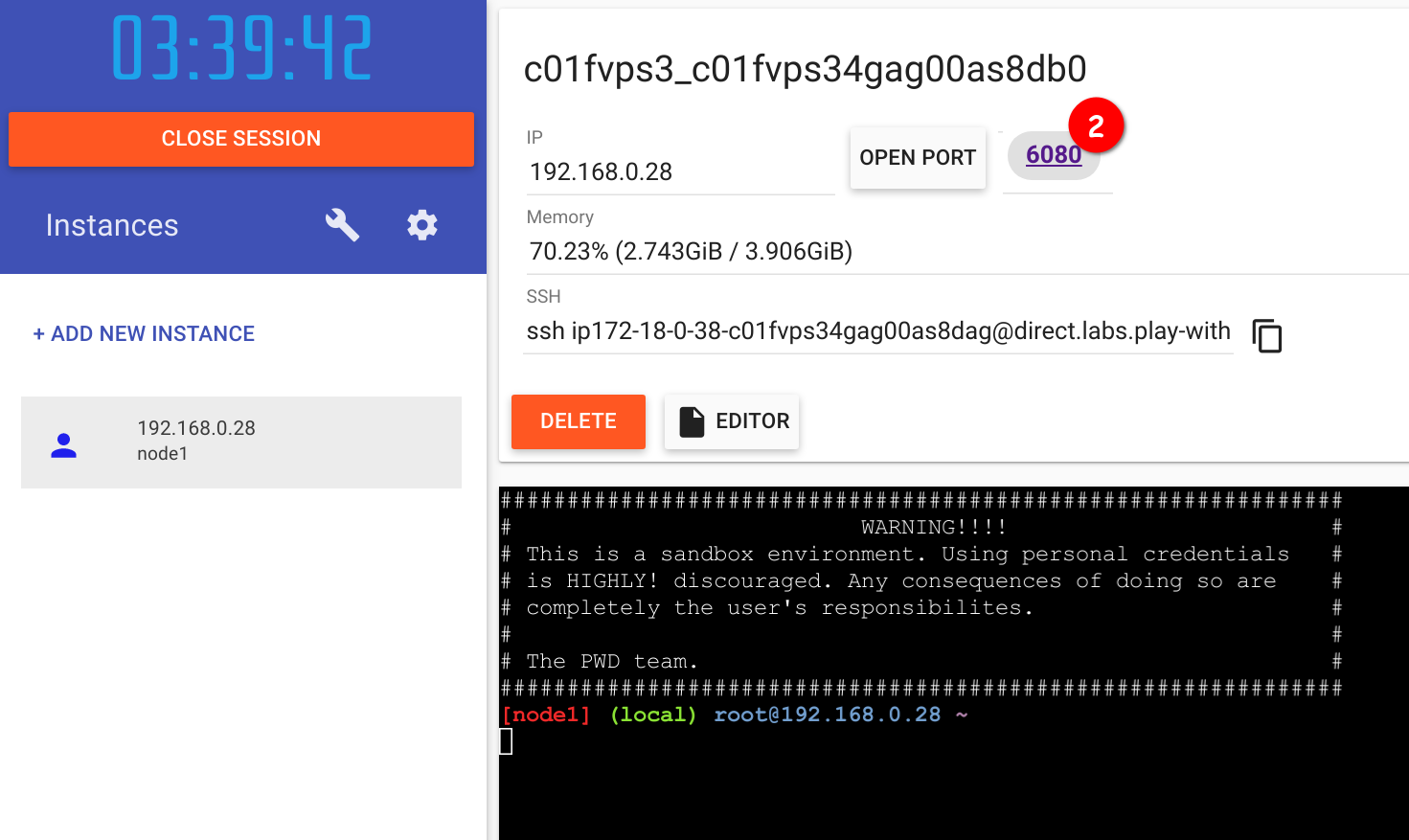
- 새 브라우저 탭이 열려 데스크톱이 생성될 것입니다. 화면 (작업 표시줄)에서 왼쪽 하단 기호을 클릭하고, ** 액세서리** 위에 마우스를 올려놓고, QOwnNotes을 클릭합니다 (스크린샷 글머리 기호3 참조).
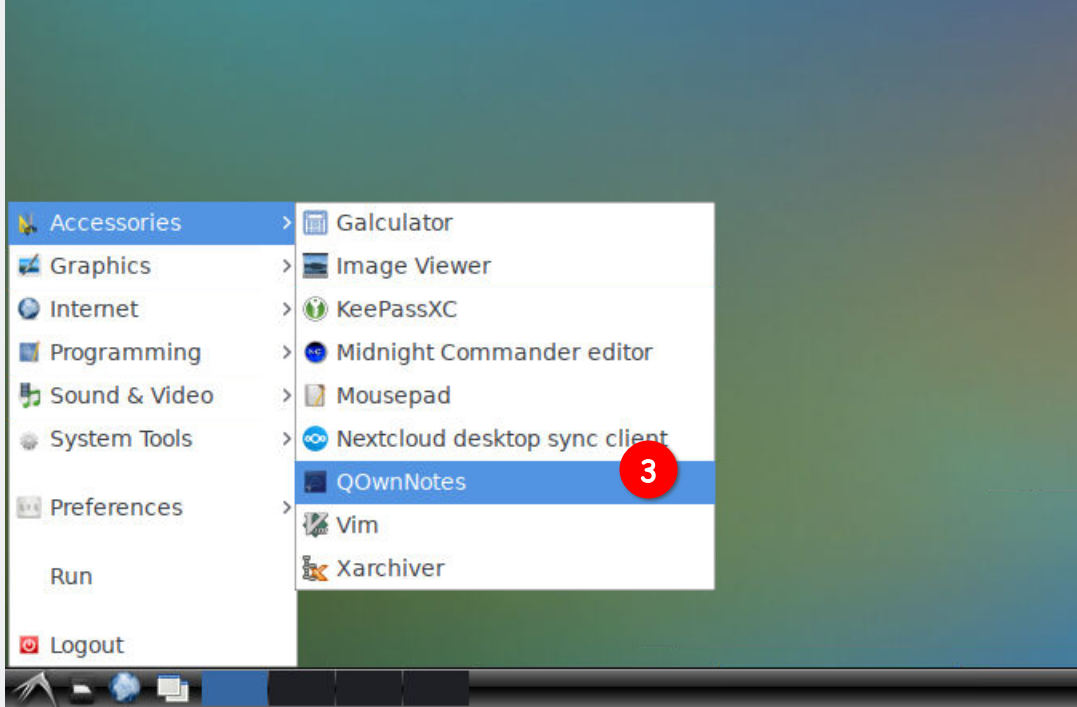
- QOwnNotes 설치 대화 상자가 열리고 이를 클릭한 후 _마침_을 눌러 QOwnNotes 기본 창을 볼 수 있습니다.