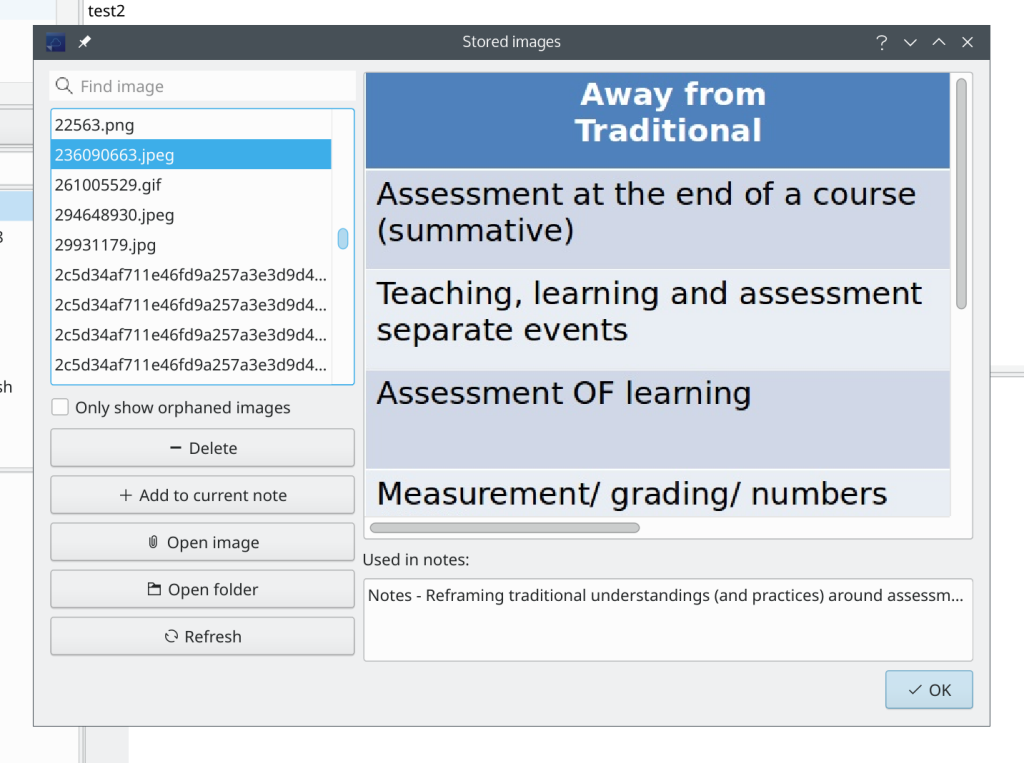Manage orphaned image files and attachments
Date: 2021-11-11
Did you know there are dialogs for managing images and attachments in the Edit menu?
There you can open the image or attachment, open their parent folders, delete an image or an attachment file or add it to the current note. You can also only show orphaned images or attachments to re-add them to notes or remove them entirely.